The Project Team
The PeopleSoft 9.2 Implementation Project Team was formed in the fall and is comprised of representatives from various student service departments including Undergraduate and Graduate Admissions, Financial Aid and Scholarships, Academic and Pre-professional Advising, Registrar, Division of Professional Studies and Student Business Services.
Functional Teams:
Academic and Pre-professional Advising
Ken Baron – Advising Lead
Tim Cox – Advising Lead
Financial Aid and Scholarships
Cory Ziegenfus – Financial Aid Lead
Colleen Lindbeck – Financial Aid Lead
Graduate Admissions
Jill Barr – Graduate School Lead
Mona Ahmad – Graduate School Lead
Student Business Services
Greg Saba – Student Financials Lead
Vanchon Brooks – Student Financials Lead
Undergraduate Admissions
Sandy Stinson – Undergraduate Admissions Lead
Andrew Gribben – Undergraduate Admissions Lead
University Registrar
Ciera Clay Valian – Records Lead
Jennifer Volpe – Records Lead
Nate Czarnota – Records Lead
Drema Wentz – Scheduling Lead
Division of Professional Studies
Steven Harris – DPS Lead
Technical Teams:
Application Development
Dondre Hatef – Technical Upgrade Lead
Eric Ludy – Development Lead
DBA | PSADMIN | Infrastructure
Damian Doyle – AVP
Todd Haddaway – Lead DBA / PS Admin
Chris Sutherin – Lead DBA / PS Admin
Jeremy Gude – Lead DBA / PS Admin
Steven Ostrove – Lead DBA / PS Admin
Project Management Team
Arnold Foelster – Project Manager
Ralph Caretti – Functional Project Manager
Molly Burdusi – Project Coordinator
Timeline
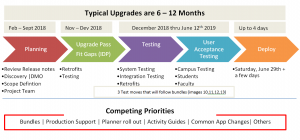
New CS 9.2 functionality
CS 9.2 Fluid Interface
The PeopleSoft Fluid User Interface (UI) is a modern, responsive UI that lets you more easily work on phones, tablets, and desktops.
With the fluid UI, user navigation is more seamless and intuitive. Using fluid homepages, tiles, global search, and the new fluid Navigation Collection feature, users can more easily navigate to the information most important to them.
Activity Guides
Activity guides are a new feature that allow you to define guided procedures for a user or group of users to complete. Users are presented with a list of actions, or tasks, that need to be completed to finish the procedure.
WorkCenters
WorkCenters are designed for specific office roles and provide a central area for users to access key components within the SA application. They enable users to access various pages and perform daily tasks without leaving the WorkCenter, which reduces the time used to navigate through menus.
Individual offices will work with DOIT to design WorkCenters around common administrative tasks.